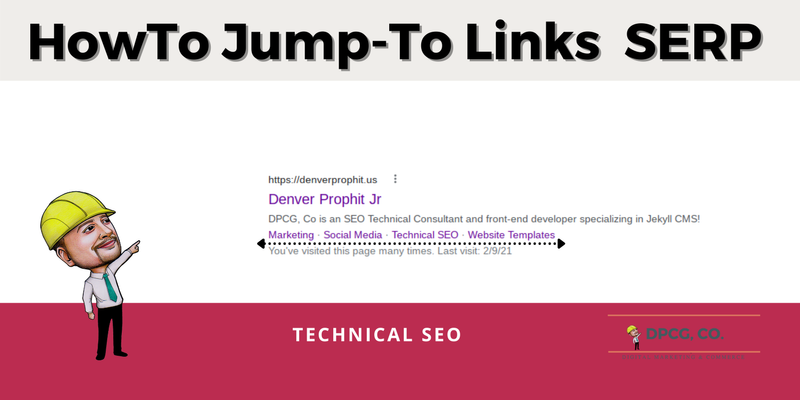
search snippet shows how a page, as a whole, relates to a your query by excerpting content that appears near and around where your query terms show on the page. Now, it may provid links within the snippet to relevant sections of the page, making it faster and easier to find what you’re looking for. @Google Official Blog September 25, 2009
Copy Javascript Snippet

Copy the script in this snippet. Place it in the footer of the post/page.
<script>
document
.querySelector('.post-content')
.querySelectorAll('h2,h3,h4,h5,h6')
.forEach(function (heading) {
if (heading.id)
heading.innerHTML =
'<a href="#' + heading.id + '" title="' + heading.innerText + '">' +
heading.innerText +
'<\/a>' +
'<span class="anchor-icon">🔗<\/span>';
});
</script>-
.querySelector('.post-content')Change that to the CSS class assigned to<article>. -
<span class="anchor-icon">🔗 <\/span>The HTML tag endings are escaped in javascript. You can change to any HTML Entity. See HTML Entities Unicode - If you do NOT desire to have icons to the right of jump links, Use this instead:
<script>
document
.querySelector('.post-content')
.querySelectorAll('h2,h3,h4,h5,h6')
.forEach(function (heading) {
if (heading.id)
heading.innerHTML =
'<a href="#' + heading.id + '" title="' + heading.innerText + '">' +
heading.innerText +
'<\/a>';
});
</script>Add Javascript to Content footer Scripts

This will negate having to modify your headings content and insert a link fraqment to every heading. The implimentation varies, widly, for various platorms. A URI fragment must be preceeded with a # sign. Like #some-link. The javascript will take the heading name and hypyenate it as a URI fragment. Be piffy with your sub-headding titles. But, semantic in the taxonomy supporting the main concept.
Semantic Headings
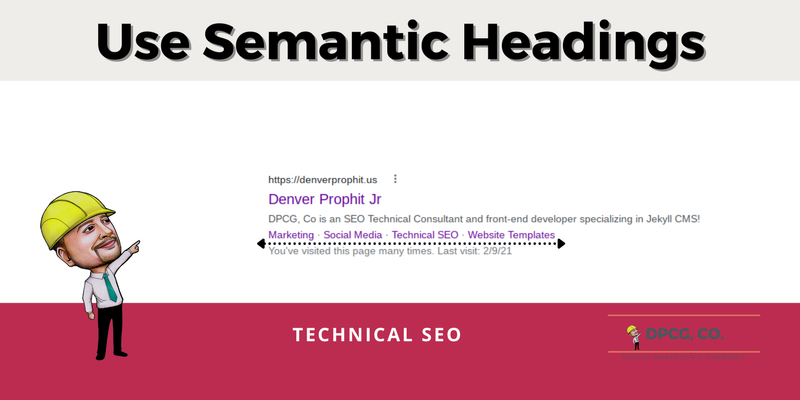
ELI5 stands for explain like I’m 5.
When people use it online, they’re asking others to explain a complex or obscure topic in the simplest of terms. So, if taken literally, they would explain something in a way that a 5-year-old would understand. However, this acronym is rarely used literally. You are telling an AI bot the facts about your Jekyll Article Schema post.
Your content will boil down to the 3 V’s! @DavidAmerland
- Volume
- The number of posts about a given Entity
- Variety
- Be it content types or a differing viewpoint about an Entity
- Veracity
- Accurate facts about a given Entity
Taxonomy Beyond H1 Tag
- Taxonomy
- The branch of philosophical science concerned with classification of things
Your headings should convey attributes around the main concept of your creative work. Let’s conceptualize one of my favorite items – OATMEAL CAKES!!
- The h1 is the main concept
- h2’s are attributes. “The Golden Crust” mmmm
- Another Sub-heading of “The Creamy Filling” mmm again!
- You can also nest h3’s beneath sub-topics to convey hierarchy!
- “Calories Count” P tag of Absolutely ZERO calories! I swear! LOL!
Search Engines are trying to fulfill query intent. If your sub-headings contain relevant terms, it may show up as jump-to links in the serp rich snippet box. And, that’s what we’re after, all along!



